The InnoBalancers are designed for the reduction of vibrations.
Rotating parts in drives, gears, pumps, fans and many other technical products cause perturbing vibrations. These vibrations often have to be reduced in order to increase product quality and durability by smooth run.
The InnoBalancer allow a purposeful vibration reduction by balancing. Both discoidal and longish rotors can be balanced systematically and fast.
The InnoBalancer support field balancing. Ideally, the rotor is balanced directly in installed state.
So you save the complex dismantling and the transport of the rotor to a balancing machine. Moreover, in many cases, an acceptable performance can only be achieved by balancing the installed rotor with all attached parts.


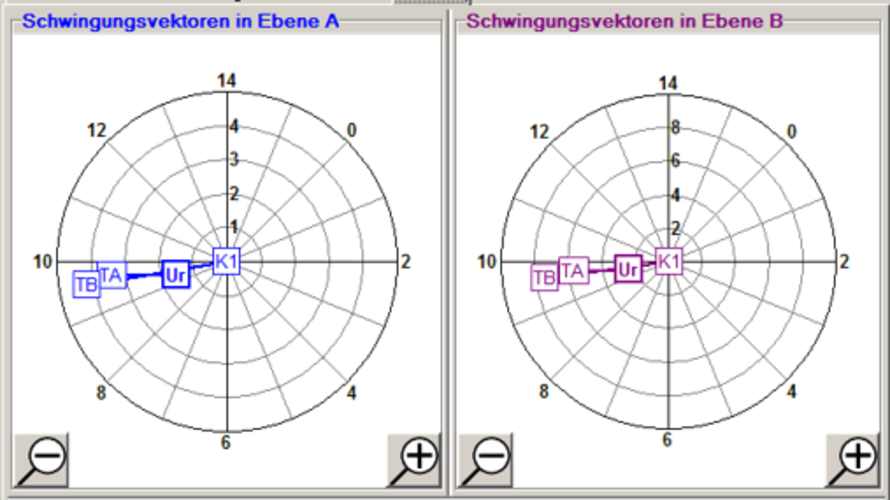
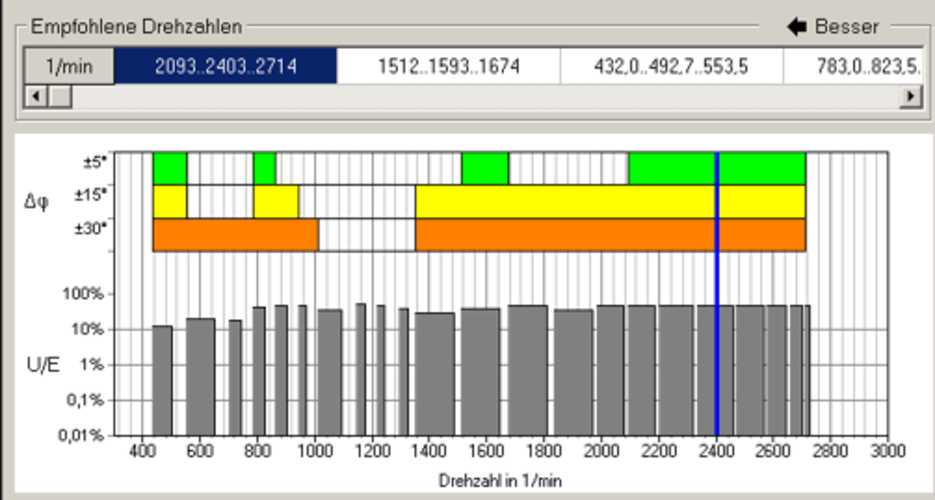













 +49 (3901) 305 99 50
+49 (3901) 305 99 50